Column Filtering to Find Things
The best way to find items in a database on the NPRHA.org
web site is through the Column Filtering.
Here are the detailed instructions:
- Open the database in which you want to locate specific items.
- Put your cursor over the header at the top of the column you want
to filter.
![]()
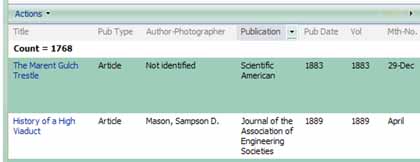
- Click the down-arrow when it appears and select "Show Filter
Choices."
- Look down the list that appears and click the value you are
seeking. In this case, we have selected Mainstreeter to view all the issues of the NPRHA’s quarterly
journal.
![]()
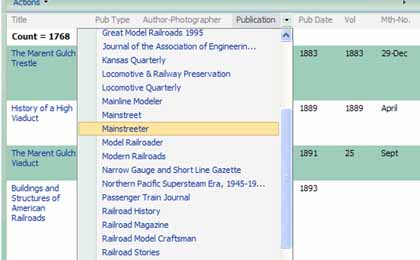
- The click results in a table showing all issues of the Mainstreeter.
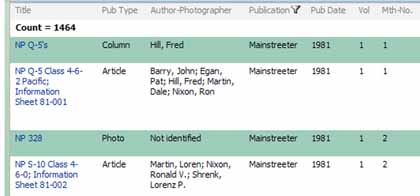
- This table can be further Column Filtered to find a particular Title
or Issue Number.
- When you want to change your filter choice, click Show Filter
Choices again, select the new item and click "Clear Filter for
Item."
- Column filtering works on both Windows and MAC machines.